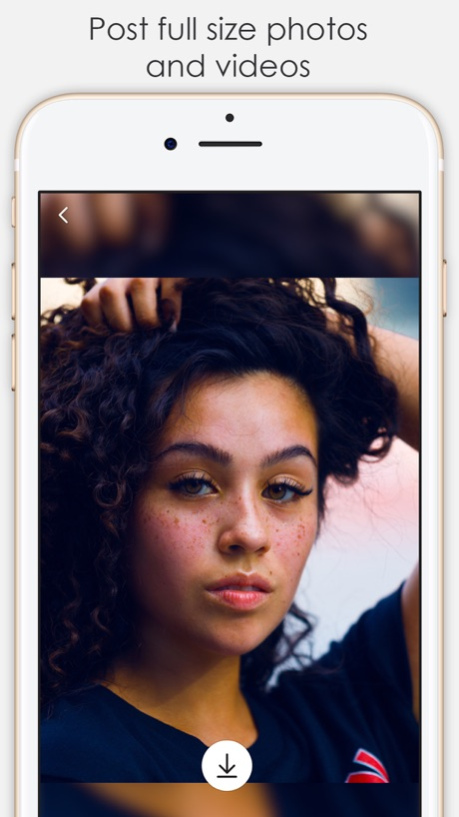Resize for Story - No Crop 1.0.5
Paid Version
Publisher Description
Post any of your images or videos to Instagram Stories regardless of their size and date!
Noticed how your Instagram Stories posts always get cropped when you choose photos from your Camera Roll, and often not in the way you’d like them to? With Resize for Story you can post the whole picture or the original format video without having to rely on the automatic cropping by Instagram!
Post full size photos: Resize for Story makes any pictures taken outside of the Instagram app fit perfectly into Story format by adding boarders in different styles: Black, White, Custom Color, Photo, Blur or Pixel.
Post full size videos: Don't let the app ruin your landscape videos by cropping them from the centre! Choose one of the border options and share your clips the way they were intended to be.
Instantly visible in your Library: The app saves all photos and videos as new to your Camera Roll, so you can share any content right away regardless of when it was taken! Plus, there’s no image quality loss as compared to simply taking a screenshot.
Bulk Upload: Save your time by editing up to 10 photos at once!
More great features coming in the updates! If you like the app, please leave us a rating or a review!
Feb 15, 2018
Version 1.0.5
This app has been updated by Apple to display the Apple Watch app icon.
Thank you for using Resize for Story! In this version, we've fixed a few bugs and made some performance improvements.
About Resize for Story - No Crop
Resize for Story - No Crop is a paid app for iOS published in the Screen Capture list of apps, part of Graphic Apps.
The company that develops Resize for Story - No Crop is Platform. The latest version released by its developer is 1.0.5.
To install Resize for Story - No Crop on your iOS device, just click the green Continue To App button above to start the installation process. The app is listed on our website since 2018-02-15 and was downloaded 0 times. We have already checked if the download link is safe, however for your own protection we recommend that you scan the downloaded app with your antivirus. Your antivirus may detect the Resize for Story - No Crop as malware if the download link is broken.
How to install Resize for Story - No Crop on your iOS device:
- Click on the Continue To App button on our website. This will redirect you to the App Store.
- Once the Resize for Story - No Crop is shown in the iTunes listing of your iOS device, you can start its download and installation. Tap on the GET button to the right of the app to start downloading it.
- If you are not logged-in the iOS appstore app, you'll be prompted for your your Apple ID and/or password.
- After Resize for Story - No Crop is downloaded, you'll see an INSTALL button to the right. Tap on it to start the actual installation of the iOS app.
- Once installation is finished you can tap on the OPEN button to start it. Its icon will also be added to your device home screen.